January 2022
Analytics
Set your own default currency

Your personalized analytics just got even more personal. You can now select your default non-system currency. Set your default currency by clicking the star ⭐ next to the preferred currency in your currency dropdown menu. This currency will from now on always be selected as your default, when you launch Sievo. You can still select any other currency, which will be used during the session. In your next session your default currency (or system currency if you have not selected a default) will again be selected.
Troubleshoot your Sievo connection
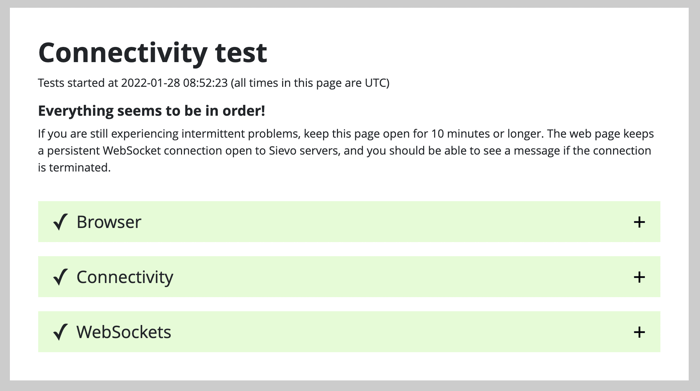
We now have a great tool available to troubleshoot any connection issues. If you are having trouble connecting to Sievo, simply run the Sievo Connectivity Tester to get your problems fixed. If the tester finds any issues, you will receive instructions to get your connection up and running again. The connectivity tester is the fastest way to solve connection issues. You can always contact your Sievo representative if you are having trouble fixing the connection your self.
Environmental, Social, and Governance
CO2 and Supplier Analytics Playbooks
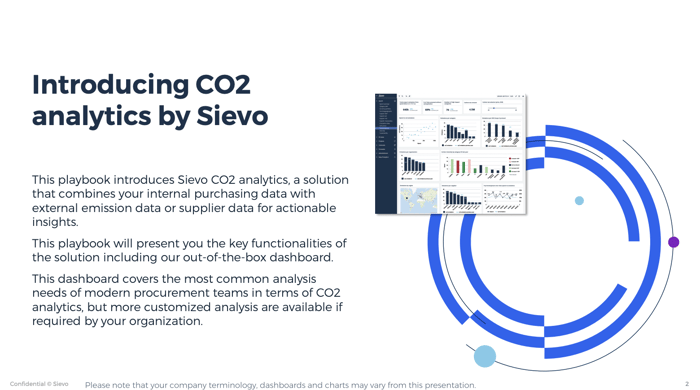
We now have two comprehensive playbooks available for using the Sustainability, Diversity & Supplier Risk modules. Have a look at the brand new Supplier analytics playbook and CO2 analytics playbook to see what the modules can offer you now and in the future. The playbooks are also always available in the training section at the bottom of your Sievo navigation.
User Experience
Contextual guidance inside Sievo
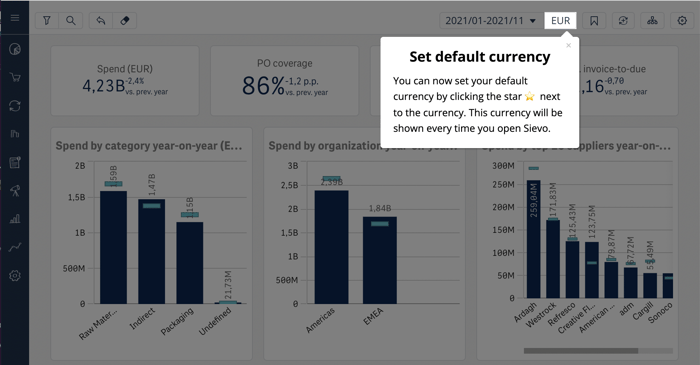
We are now linking guides, tooltips and learning material to elements in Sievo. This will help you find new features and learn how to use all Sievo functionalities. Contextual guidance ensures all our Sievo users can make the most out of procurement analytics.
Bookmarks on your home page
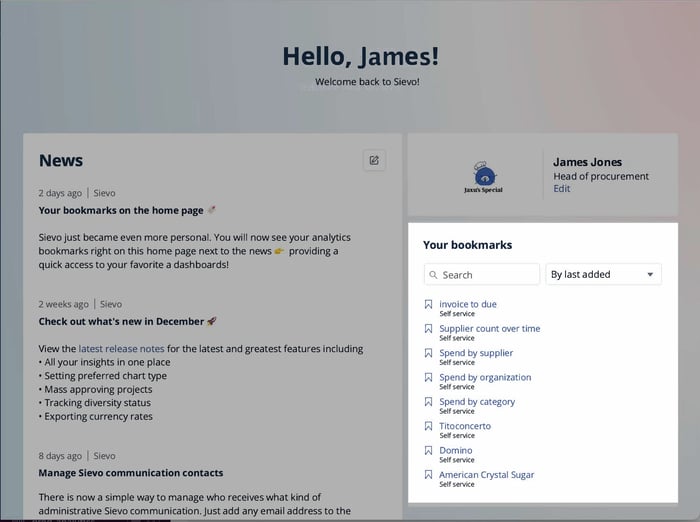
You now have direct access to your analytics bookmarks right from the home page. This gives you a very quick way to open your favourite bookmarks in one click. Users who don’t have any bookmarks saved, will see a link guiding them how to use the Sievo bookmarks.


